Xlib usage examples
Table of contents
What is Xlib?
Xlib (also known as libX11) is an X11 client library. It contains functions for interacting with an X server.
This page provides several code snippets implementing complete X11 programs.
Printing pressed keys
The source code is available on GitHub: xlib_hello.c.
The snippet creates a new window and handles X11 events:
- prints all received events to stdout
- prints pressed keys into a graphical window
- quits when the close button is pressed
Some documentation that was useful for me:
- Xlib Programming Manual, Vol. 1, especially Events chapter
- The Xlib Manual
- Window creation/X11 on Rosetta Code
Embedding window
The snippet implements a container window that can be used as a parent for an arbitrary X11 window.
Window hierarchy
In X11, all windows are organized in a hierarchy, starting from a root window, so that every window (except root) has a parent window. Since this hierarchy is global, the child and parent windows are not required to belong to the same process.
There are two ways of setting the window parent:
- when a new window is created, its creator specifies its parent window ID
- any applications can change the parent of any window, given its window ID
The latter feature is used by re-paranting window managers (i.e. any modern window manager).
Embedding
There are no special requirements for the child window that can be embedded. Almost every X11 application is already prepared for embedding its top-level window into some parent window (typically a window manager frame that contains the close button).
The parent window, however, should implement some specific event handling.
See details here:
- Event Processing Overview
- Changing the Parent of a Window
tkUnixEmbed.cfrom the Tcl/Tk source code
Some applications allow to specify the parent window ID that they will pass to XCreateWindow instead of the screen root when creating their window, e.g.:
mplayeraccepts-widcommand line argumentxtermaccepts-intocommand line argument
The snippet
The source code is available on GitHub: xlib_container.c.
The snippet does the following:
- creates a new window with a blue background, that will be used as a container
- forks and executes a child process, appending the container window ID to its command line arguments
- handles container-specific window events
Here is the result of embedding an xterm window:
$ ./xlib_container xterm -into
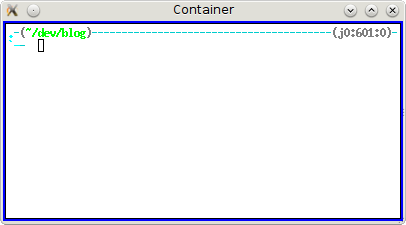
Note the blue frame around the xterm window, which is the container window background.